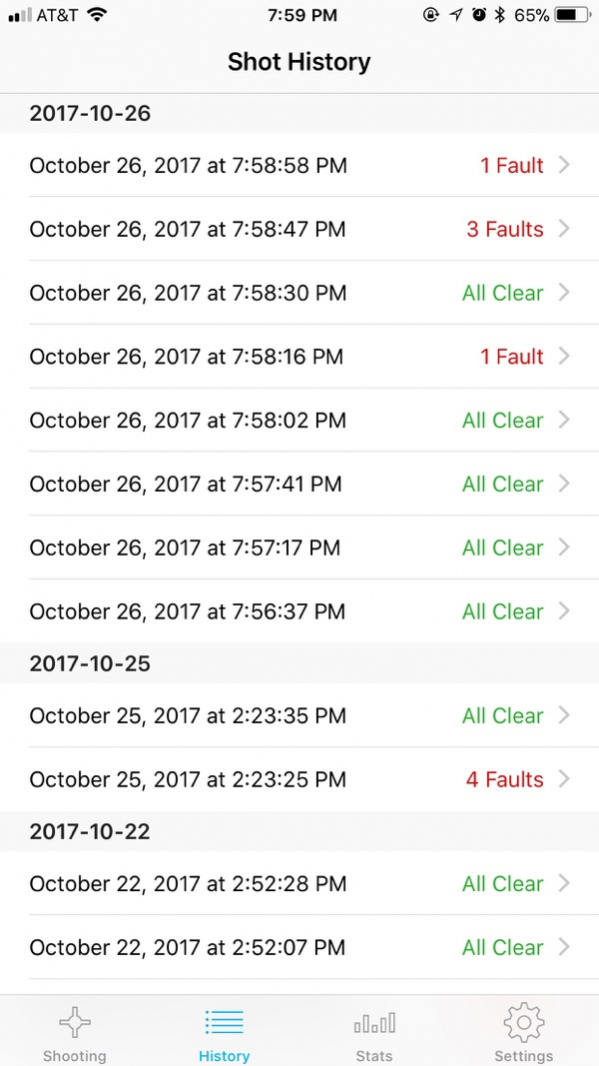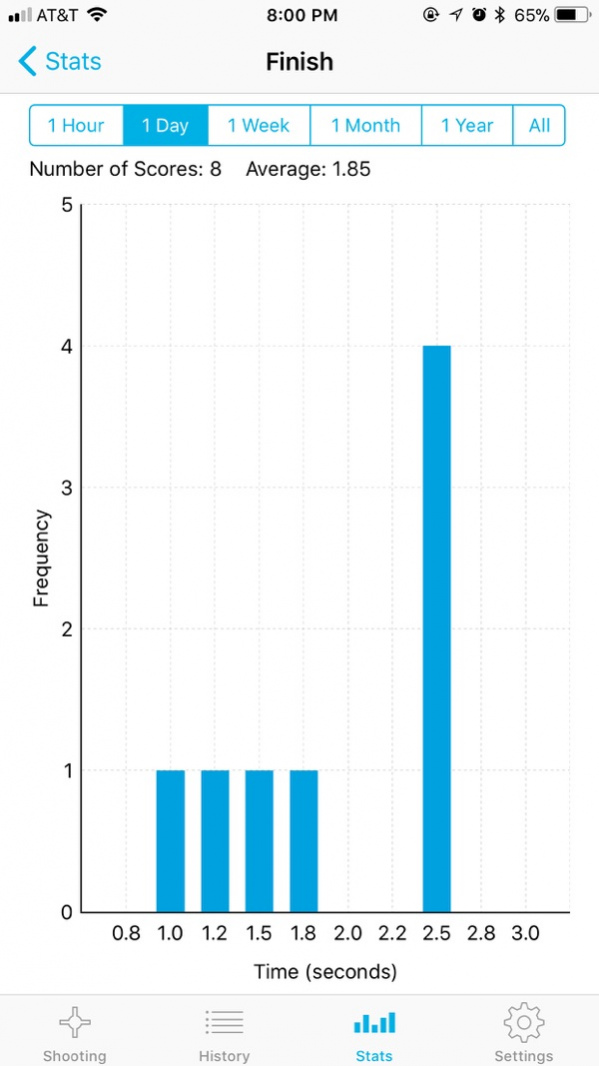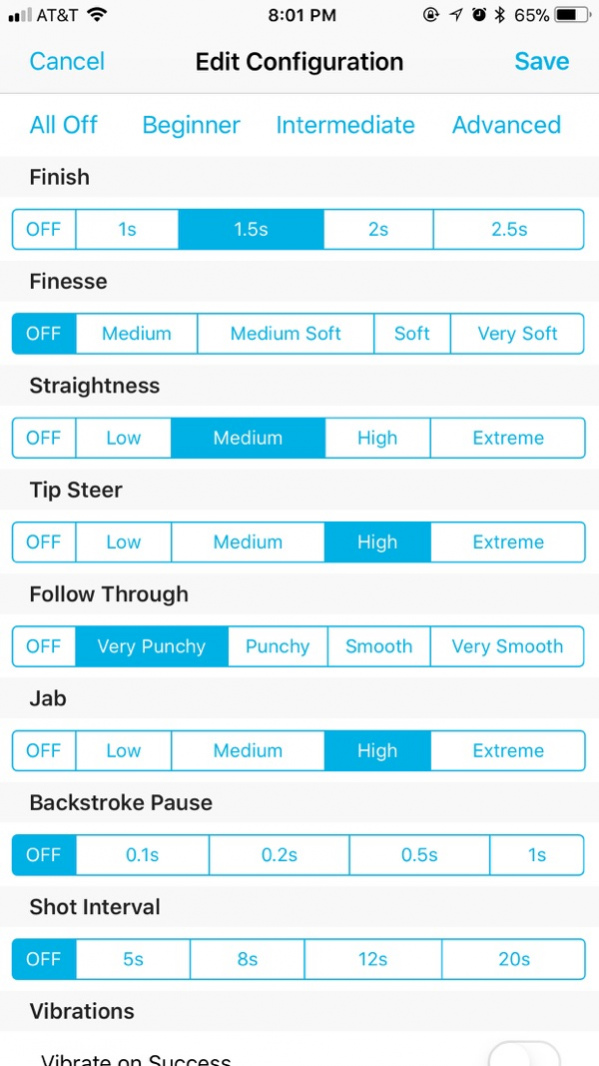DigiCue 1.1.4
Continue to app
Paid Version
Publisher Description
The DigiCue app communicates with the DigiCue BLUE billiard training device. The DigiCue BLUE is like having your own personal coach giving you immediate feedback on every shot that you shoot by alerting you with vibrations when it detects any inconsistencies in your stroke when you hit a ball with your cue and sending that information to your smart phone or tablet and giving you detailed results and stats about multiple aspects of your game.
The DigiCue app can:
· Display detailed information on your stroke
· Save a history of all your shots
· Calculate and present statistics of your stroke over time
The DigiCue BLUE will detect:
· Jab strokes
· Follow through smoothness / acceleration through the cue ball
· Finish duration
· Tip steering and direction
· Straightness of your stroke
· Finesse
· Shot interval (time between shots)
· Backstroke pause duration
Jun 1, 2018 Version 1.1.4
This app has been updated by Apple to display the Apple Watch app icon.
added chinese traditional
About DigiCue
DigiCue is a paid app for iOS published in the Health & Nutrition list of apps, part of Home & Hobby.
The company that develops DigiCue is OB Cues. The latest version released by its developer is 1.1.4.
To install DigiCue on your iOS device, just click the green Continue To App button above to start the installation process. The app is listed on our website since 2018-06-01 and was downloaded 1 times. We have already checked if the download link is safe, however for your own protection we recommend that you scan the downloaded app with your antivirus. Your antivirus may detect the DigiCue as malware if the download link is broken.
How to install DigiCue on your iOS device:
- Click on the Continue To App button on our website. This will redirect you to the App Store.
- Once the DigiCue is shown in the iTunes listing of your iOS device, you can start its download and installation. Tap on the GET button to the right of the app to start downloading it.
- If you are not logged-in the iOS appstore app, you'll be prompted for your your Apple ID and/or password.
- After DigiCue is downloaded, you'll see an INSTALL button to the right. Tap on it to start the actual installation of the iOS app.
- Once installation is finished you can tap on the OPEN button to start it. Its icon will also be added to your device home screen.